6 Things You Didn’t Know Your iPhone Could Do
We all know that our iPhones are infinitely useful devices. Those of us who are lucky enough to own one know that they’re the best way to Snapchat silly faces to our friends or look up cat pictures on the Internet. But the iPhone has a few hidden tricks up its sleeve. Check out these 6 features that will change your relationship with your iPhone for the better:
Find out what airplanes are flying above you.
Ever look up at the sky and wonder how many planes are soaring through it? Your iPhone has the answer. Just ask Siri “What airplanes are flying overhead right now?” and she’ll pull up a full report. You can see the flight number, altitude, angle, and even the type of plane.

Have Siri read anything to you.
You know that Siri will talk to you when you ask her questions, but did you know that you can enable your iPhone so that Siri will read you anything (books, text messages, articles on the Internet, etc.)? Just go to Settings> General> Accessibility> Speech, and turn on Speak Selection and Speak Screen. Once that’s all set, anytime you swipe down from the top of a screen with two fingers, Siri will read the content on the screen out loud to you. Pretty handy for those days when you forget your glasses!

Leave a group message
We’ve all been trapped in a group message at some point that feels more like a hostage situation than a conversation. It can get frustrating to have your phone ring a hundred times per hour when your friends are discussing an event you don’t even plan on attending. Luckily, iPhone has a way to free you from this trap. Simply tap the “Details” button in the top right-hand corner of the group message, and click “Leave Conversation”. Alternatively, if you want to stay in the loop but don’t want to receive a notification every time someone responds, just slide the “Do Not Disturb” button, and your phone will silence all messages from that conversation.
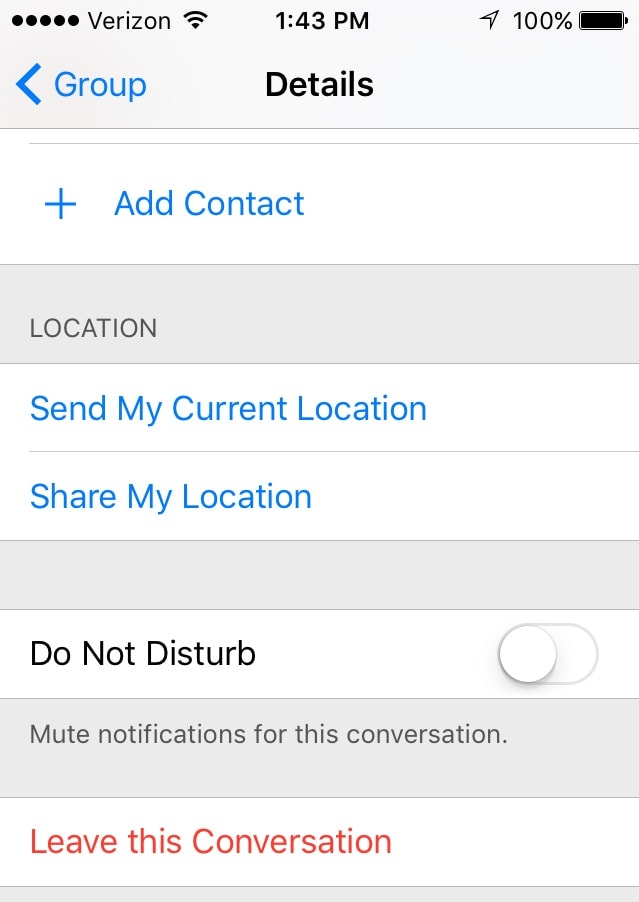
Use your iPhone as a level.
Trying to hang pictures up straight can be a hassle. But you iPhone has a built-in feature that can help. Just open your compass app, swipe left, and the app will open a level feature. It even turns the screen green when you hit the perfect 0 degrees.


Have your phone provide alerts with light instead of noise
Hearing your phone vibrate or ring 20 times a day can start to annoy the coworkers in the cubicle next to you. But don’t risk missing a message by keeping your phone on silent! Instead, have your phone emit an LED light flash to alert you of an incoming call or text. You can set this up by going to Settings> General> Accessibility> LED Flash for Alerts. This is also a great feature if you’re hard of hearing.
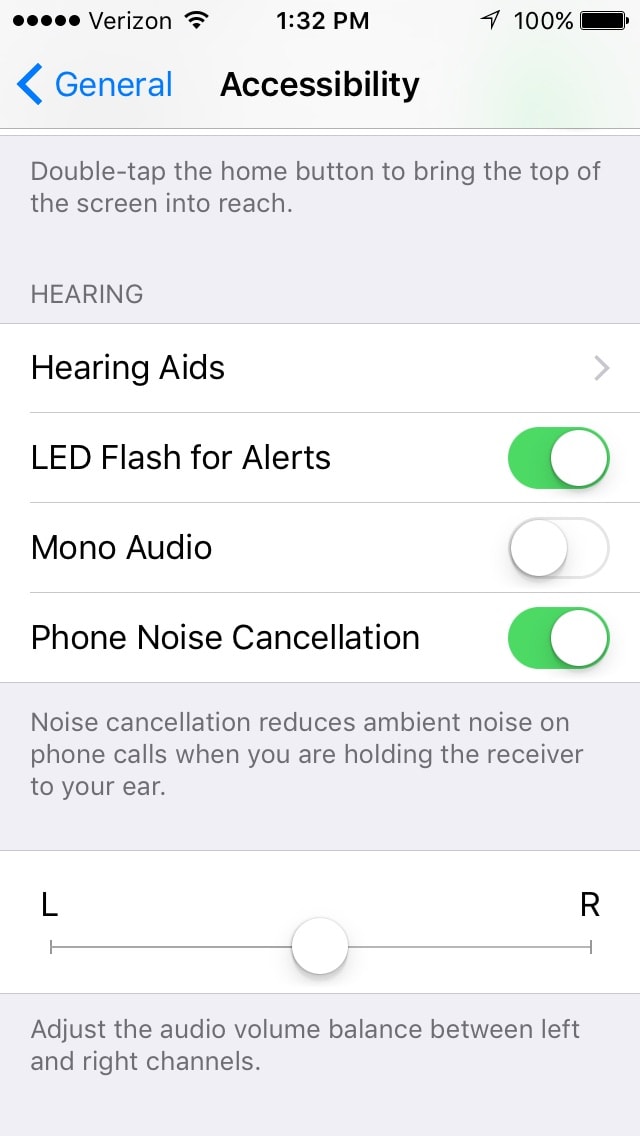
Customize your vibrations
Customized ringtones are a great way of knowing who’s trying to contact you without having to check your phone. But this doesn’t work all too well when you’re keeping your phone on silent during a work meeting or a school day. So now your iPhone will you to set up customized vibrations. Just go to Settings> Sounds> Ringtones> Vibrations> Create New Vibration, and tap the screen to create a vibration pattern.


