10 Perfect iPhone Apps For Unlocking Your Inner Artist
Each day you wake up. You take your shower, drink your coffee, and head into work, where you dwell inside Excel sheets, participate in conference calls, use words like ‘synergize’. But inside, something else: a voice that whispers out-of-the-box marketing ideas; a dancer moving to the beat of her own drum; a tiny mime holding a palette of watercolors. An artist. Sound familiar? Then check out these 10 awesome apps for the casually – or professionally – creative soul:

VSCO Cam
VSCO Cam is like Instagram on steroids. It’s a super cool mobile photo-editing app with an array of built-in filters and editing tools, plus a whole bunch more available for purchase if you want to go a little deeper. It also has its own social media aspect where you can connect with and see the work of other people taking their phone photography to the next level, but you’ll still probably want to share your creations to the more popular platforms.
Use this Instagram-like platform for taking your photography to the next level.
Try out beautiful filters and solid photo editing tools.
Access a community of talented, serious photographers, with curated works and editorial content showcased.
App Cost: FREE

iMovie
iMovie is certainly well known, given its presence on every Mac since its inception, but did you know it was available for iPhone too? With some limitations, it offers many of the same services – simple video editing, effects, viewing and sharing.
Create trailers and edit videos, including sound; transitions; titles; filters; and video effects like slow motion, fast forward and split screen.
Mark moments for later and share clips of videos.
Easily work on your iPhone then share to complete editing on your desktop or laptop computer using AirDrop or iCloud.
App Cost: $4.99

Boomerang from Instagram
This is a pretty simple app, but it can make for a whole lot of creative fun. Boomerang allows you to shoot short videos that automatically loop to play back and forth (like a boomerang of film). While it’s obviously intended to pair with Instagram, the fun, quick videos it produces are cool with or without the social media aspect.
Take short videos that loop to play backward and forward.
No sign up or account required for use of the app.
Share videos as soon as they’re done or save for later.
App Cost: FREE

Tayasui Sketches
This is a great app for doodling, drawing, and recording visual ideas. With the option to import photos or create images from scratch, with preset colors and the option to add colors via eyedropper, and with 20 different tools all well rendered, this is a great app for the artist planning works on the go, or for the chronic doodler looking for more variation than ballpoint-on-receipt can offer.
Layers can be used during production and exported individually.
20 different artists’ tools digitally rendered adjusting to pressure from your finger or Stylus.
Easily organize ideas and images into folders or books or export and share.
App Cost: FREE

Slow Shutter Cam
Slow Shutter Cam is another great tool for editing photos and videos on the go. This app allows you to slow your iPhone camera’s shutter speed, creating stunning photos using motion blur and light trails and improving photos taken in low light conditions.
Use different modes to create cool camera effects by slowing shutter speed with adjustable focus and exposure.
See effects in real time as you shoot so you know if the effect is working as you’re trying it.
Reproduce photo quality similar to a DSLR on your iPhone.
App Cost: $1.99

Paper
Paper is a note taking, brainstorming, and all-around creative app for documenting every one of your wildest ideas in whatever form they take. It has the ability to create and store elegant notes in text, photo, graph, sketch, and more, so however your mind is writing its poetry, you can record it and save it for later.
Create professional-looking text notes and checklists quickly and easily, spotlight photos, draw, and sketch diagrams.
Organize and save your ideas and creations, then share what you’ve made quickly and easily, exporting documents into PDFs, Keynote and Powerpoint presentations.
App Cost: FREE

Glitché
While probably not for everyone, Glitché has found a cult following. It’s a weird, unwieldy app with minimal instructions that allows you to create abstract, distorted images used to make funky images, album cover art, or parents uncomfortable. If that sounds cool to you, it’s highly recommended.
50+ effects plus filters to distort and enhance your photos and videos.
Creates cutting edge if somewhat alienating images and films.
Popular with celebrities!
App Cost: $0.99
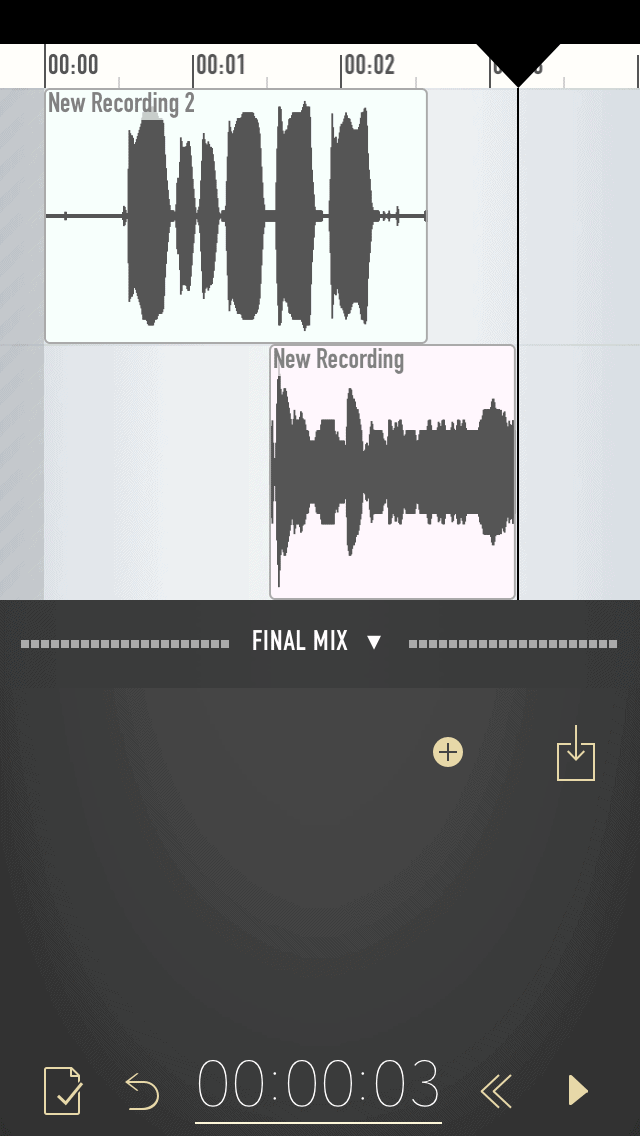
Ferrite Recording Studio
If you’ve ever said to your best bud, “Hey, we should make a podcast about this,” this may be the app for you. While a fairly barebones app in its styling, Ferrite Recording Studio is near the top in functionality for creating and editing audio recordings from your iPhone. You can record or import audio, then cut clips together, mix and export – all from the comfort of your own phone.
Easily record or import audio, tag recordings for easy searching, flag moments for editing, and edit multiple clips together with features like crossfading, cropping, moving, and anything else you need to stitch together your audio so you can finally make that Entourage podcast you always dreamed of.
Also includes more advanced features like stripping out silences and ducking one clip under another.
App Cost: FREE

Notability
A top of the line productivity app, Notability is something like Paper but with more features and designed to encompass more complicated projects – it markets to educators and businesses as well as individuals. This app really runs the gamut for piecing together projects, taking notes, and beyond.
Handwrite or sketch, write text notes, and use formatting tools like text boxes and outlines to aid you in organizing thoughts.
Annotate PDFs, mark up slides or agendas, and fill out forms in PDF, doc and ppt, or even import webpages.
Make, share and review audio recordings and link your notes to recordings so they highlight in sync when listening back.
Organize your notes in app, sync and share with mail, AirDrop, printer, Twitter, Dropbox, Google Drive, Box and more.
App Cost: $7.99
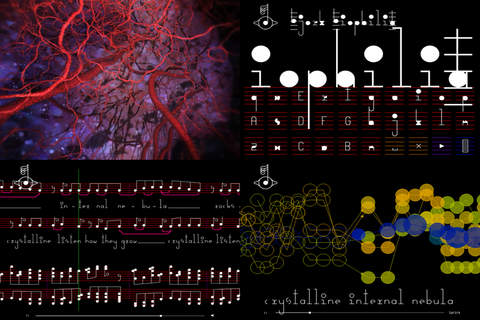
Biophilia
When it comes to spurring creativity, no one does it better than…. Björk? Biophilia is a wonderful, odd interactive app, an “extraordinary and innovative multimedia exploration of music, nature and technology”. Explore the app’s three-dimensional galaxy to unveil essays, games, music scores, abstract animations and more. While this leans more on the entertainment side than utility, if you’re looking for something to spark your inner artist, surely there will be something here for you.
Björk songs inside a three-dimensional galactic interface intended to challenge the way we think about music.
Lyrics, essays, animations, karaoke, scores, and more.

