Most people have smart phones in this era, and iPhones consistently top the list of bestsellers. However, some consumers worry about security when it comes to their electronic devices. It stands to reason that this might be a subject for legitimate concern since you likely have all sorts of sensitive information on your iPhone. That might include credit card or bank account information, personal photos, and more. In this article, we’ll explain how likely it is for an iPhone to be hacked and whether it’s something that you need to guard yourself against if you own one.
Is It Possible to Hack an iPhone?
The answer is yes, it is certainly possible to hack an iPhone. Before you panic, though, you should understand that a highly skilled hacker could conceivably break into most electronic devices if they have enough time and determination. It doesn’t necessarily follow that your iPhone is at risk, though. That is because, of all the cell phones on the market, iPhones and Apple products enjoy a reputation of being among the most secure.
It also bears mentioning that if you take the proper precautions, a hacker of average skill probably isn’t going to target your iPhone. They will find it to be too difficult of a task, and they’ll want to go after easier prey. If one of the top ten hackers in the world was dead-set on breaking into your iPhone, you might have cause for worry. Realistically, though, that’s probably not something that’s about to happen. 
How Might an iPhone be Hacked?
Your iPhone runs on software, just like any other electronic device. That software goes through rigorous testing, so by the time Apple releases it into the market, the chances of vulnerabilities are few. Still, you need to keep your phone updated with the latest version of iOS, the universal operating system that Apple uses on its devices. By doing so, you’ll protect the device from any bugs or glitches that Apple has detected post-launch.
Jailbreaking an iPhone Makes it Susceptible to Hacking
Aside from that, one of the more common ways that iPhones can be hacked is if you “jailbreak” your phone. Jailbreaking an iPhone means that you’ve had someone alter the software so that you can run non-Apple approved applications on the device. By changing the device’s code, it gives you some flexibility in this area, but it also opens you up to attack by hackers. An iPhone that has been jailbroken is much more susceptible to a hacker of any decent skill.
Your iPhone Can Be Hacked through Suspicious Emails or Text Messages
If you open messages from people who you don’t recognize, that’s another way that a hacker could get access to your device. Just as you would not open anything in your junk email folder, don’t open text messages on your phone from numbers that aren’t in your contact list.
Public Charging Stations Leave Your iPhone Open to Hackers
You also shouldn’t plug your iPhone into charging stations that you don’t trust. Some of them might be loaded with malicious software that can get onto your phone that way. Whenever you try to charge your phone somewhere public, you’re taking a risk. It’s better to wait until you get home or to someone’s residence where you completely trust your surroundings. Only plug your phone into unfamiliar charging stations if you feel that you have no other alternative, and if you do so, make sure your screen is locked. That will provide you with an additional layer of security.
The same goes for public Wi-Fi networks. It’s when you connect to them that you’re playing with fire as far as your device is concerned.
Your iPhone Can Be Hacked through Unsafe Websites
Your iPhone could also potentially be hacked if you persist in visiting websites that have a bad reputation. If you only visit websites for entities that you trust, there is much less of a chance of a hacker getting access to the phone that way.
If you’re not sure about a website, then take a look at its layout. Is the UX smooth, or are there constant popups and banner ads? If there are, then that’s a spammy website, and it’s probably best that you avoid it. Also, never click on those popups or banner ads. You have no way of knowing whether they’re infected with malware that can paralyze your phone.
One thing that you can do is to close Safari on your iPhone, then double-tap the Home button, closing the app entirely. Then, reopen it. After that, you can close the whole browser window where the popup is lurking. That way, in case one of those popups is a command to download malicious software onto your phone, you’re not leaving it open where it can do damage behind the scenes.
How Can You Tell if Your iPhone Has Been Hacked?
Do you suspect that your iPhone has been hacked? There are a few ways that you can tell whether that’s the case. Are there any new apps on your display that you didn’t download? Are there emails, calls, or texts showing up on your history that you didn’t send? Are words being typed on your iPhone, or are there apps opening when you’re not touching the device?
No, your phone isn’t haunted: you’ve been hacked. It’s pretty scary to see that happening, but there are some things you can do that should help the situation.
Take the Hacked iPhone Offline
First, you can take your device offline. Do this by holding down your phone’s Power button that is on the right-hand side of the phone. When you see a Slide to Power Off message on the screen, slide it from left to right, shutting off the device.
You could put your iPhone into Airplane mode as well. Do this by going to Settings, then toggle the switch for Airplane mode to the right. That will remove your phone from the network, and it should cut off the hacker’s access to it. 
Resetting Your Settings Can Restore a Hacked iPhone
If you have been backing up your phone regularly, then you should be able to execute this move and not lose any data. Wiping your iPhone can get rid of malware, so this would be the next logical thing to do.
Go to Settings, General, and then hit Reset. You can now check your phone to see if there is any further evidence of hacker activity.

If you want to do something a little more extreme, you could also go to Settings, General, Reset, and then hit Erase All Content and Settings. If you do this, then you will have to reinstall everything that was on your phone from a backed-up version with iTunes or iCloud. That’s not ideal, but you want to make sure any trace of malware is gone from the device, and it is entirely under your control again.
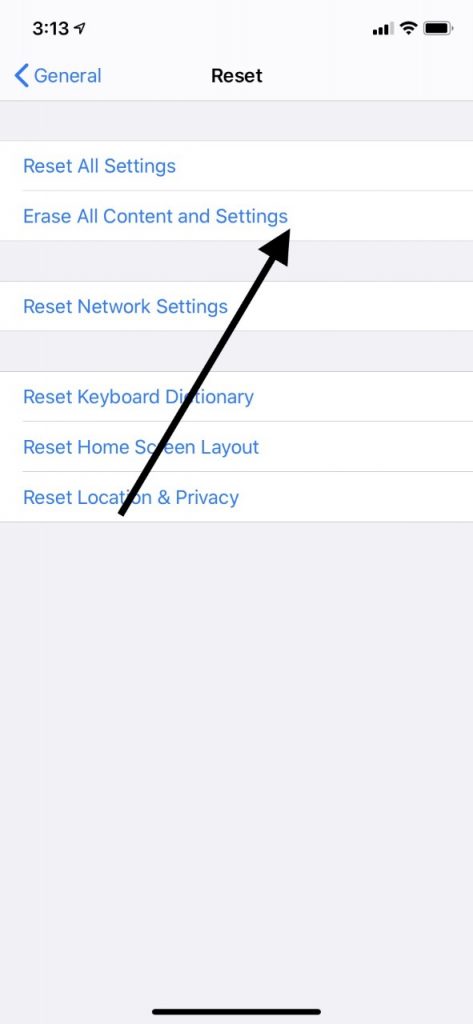
Ultimately, hacking isn’t something that you need to live in constant fear of, but it is something that you should take seriously as an iPhone owner. By being careful what sites you go to, not clicking on popups, only using trusted networks, and not using public charging stations, you make it much less likely that you’ll fall victim to a hacker.
If you find that you’ve been hacked and that sensitive information has been stolen from your phone, like credit card or bank account numbers, for instance, then that’s something with which you’re going to have to deal. You can probably recoup your money eventually, but it’s a messy process that’s going to involve a full investigation. It’s far better to take precautions before that happens. Forewarned is forearmed when it comes to your iPhone and hackers.






