If you own an iPad, then there are probably lots of features of it that you enjoy. The Home button is a critical part of the device’s makeup, though, and if it isn’t working the way that it ought to be, then it can be problematic for you. Until you get that Home button working again, your enjoyment of the iPad is going to be significantly lessened. Let’s go over some of the issues that can lead to a Home button not working, as well as what you can try to fix it.

Assistive Touch Might Help if Your iPad Home Button is Not Working
It is possible that it is either a hardware or a software problem that is causing issues with your iPad’s Home button. If it’s something happening with the software, you might be able to get by through activating the Assistive Touch feature.
To do so, go to Settings, then Accessibility. Next, go to Assistive Touch and toggle it on. You should see a small button that appears on the device’s display. You can then use your finger to drag it around the screen. Tapping it will be essentially the same as using the Home button. This is a bit of an inelegant solution, but at least it’s a temporary fix.
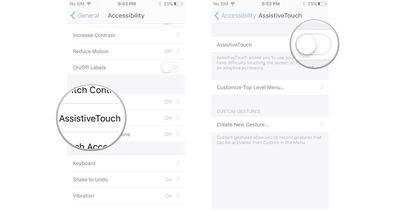
Remove the iPad from Its Case if the Home Button is Not Working
Another thing you might want to try is removing the device from its case. It isn’t likely, but it could be that you can’t access the Home button because the case is somehow preventing it. This happens most often if you’ve got a case that wasn’t designed specifically for the generation of iPad that you own. If taking it out of the case hasn’t had any impact on the Home button working, go on to the next possibility.
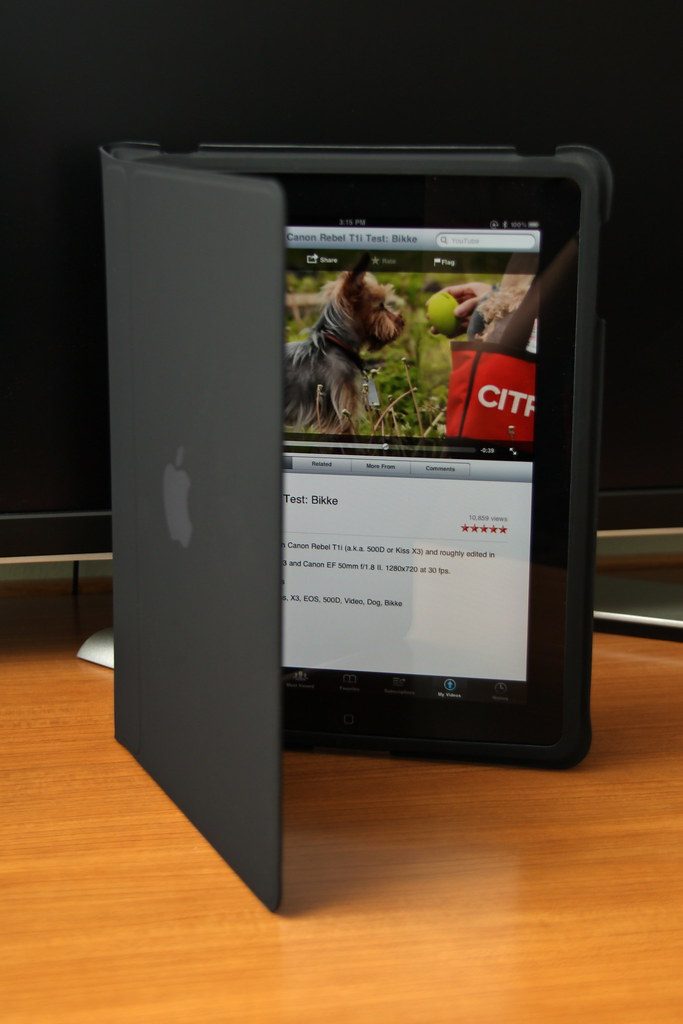
Try Cleaning Your iPad Home Button if it Doesn’t Work
Next, scrutinize your iPad Home button. Are you not able to press it down all the way because of accumulation? It might be that dirt, grime, or particulate matter is preventing you from using it in the way that it was intended.
If that’s what’s happening, then you can take a microfiber cloth and wipe away any buildup that’s on the device’s exterior. If this doesn’t seem to be doing anything, shine a flashlight at the Home button and see if you can detect anything below the button’s surface. Maybe a drink spilled on the iPad, and some liquid went into the circular well below the button.

If so, you shouldn’t try to clean that yourself. You would be better off taking the device to an Apple Store and letting someone at the Genius Bar open it up. If your iPad is still under warranty, then this service shouldn’t cost you anything. It’s best not to try and open up the iPad yourself, just in case your cleaning efforts damage it further.






