Do you own an iPhone or iPad, and are you familiar with Airdrop? It is an ad-hock service that runs through iOS, Apple’s universal operating system. It was first released back in 2011, and it allows the transfer of files among supported iOS devices and Macs over Bluetooth or Wi-Fi. You don’t need a mass storage device or mail to access it, which is why many users seem to enjoy it.
When you use Airdrop, you can choose a name for yourself. There might be a time, though, that you decide to change yours. Let’s talk about why you might wish to do that, and we’ll give you instructions on how to execute the maneuver as well.

Why Might You Wish to Change Your Airdrop Name?
The primary reason that you may choose to change your Airdrop name is that some users report that it’s a way for pushy individuals to harass you. Maybe you’ve been in contact with someone, and you don’t want to hear from them anymore. In extreme situations, stalkers can use Airdrop to try and reach out to you repeatedly, even if you have asked them not to do so. Changing your Airdrop name can be a way for you to cut off contact with them.
How Can People See Your Name When You Use Airdrop?
It’s vital for you to understand a little more about how Airdrop names work before we proceed any further. Let’s say that you’re using your iPhone. You have Bluetooth turned on, and Airdrop is enabled. If you’re in a public place, like a coffee shop, then someone within twenty feet or so of you can now see your Airdrop name when they use their own device.

In some cases, this won’t be an issue. Maybe you’re at a party, and you’re taking some selfies. As you send them to your various social media accounts for likes and shares, you won’t mind that your Airdrop name is attached to them. If you’re in a public place, though, like that coffee shop, it might be disconcerting if someone you never met before comes right over and addresses you by your real name. How did they figure out what it is? They used Airdrop. This is a privacy issue, and it can open the door for hackers as well.

How Can this Invasion of Privacy Happen?
Maybe you’re wondering at this point how the Airdrop service got your name in the first place. You might not remember even assigning your profile a name when you started using it.
The truth is, Airdrop can assign you a name on its own, even if you didn’t have anything to do with it. Many times, it uses your real name. It gets that directly from your cell company information. Your name becomes the identity of your iOS device, at least as far as Airdrop is concerned.
Because of this, if you’re walking around using Bluetooth and Airdrop at the same time, it is as though you have a big sign hanging around your neck that has your real name on it. It goes beyond those that you have allowed access to your Airdrop knowing what name you are using. Total strangers can now figure out your name with relatively no effort.
This phenomenon does not apply only to Airdrop, either. Other apps can also utilize your phone’s identity and the name that they’ve randomly assigned to it. To prevent this from ever happening, you will need to proactively choose a new name for yourself.
What You Must do to Change Your Airdrop Name
The actual changing of the Airdrop name is one of the easiest things that you can do with your iPhone, iPad, or whatever other device you have that is running iOS. First, go to Settings, then General. Go to About. Go to Your Name and create a new name for yourself.

It really is that simple. Now your Airdrop has a new assigned default identity, and you won’t get contacted that way by anyone to whom you haven’t given your real name. You can feel free to get as creative as you want with the public name that you choose. You’ll probably want to come up with one that doesn’t include your actual first or last name, or any derivation of it.
For complete secrecy of your identity, try something creative. Maybe what you come up with has to do with your job, your pet’s name, where you live, or one of your hobbies. You can even assign yourself a name like “CIA Headquarters” or “Environmental Protection Agency.”
Additional Ways of Being Safe with Airdrop
Changing your assigned name with Airdrop is only one way that you can be safe and guard your online identity. You can also mask your name so that only those who you want to allow access can see it.
To execute this maneuver, go to the Home Screen on your iOS device, and swipe up so that you can see your Control Panel. You will see your Airdrop identity. You can change it from Everyone to either Contacts Only or Off. That way, only those who you have indicated can see your name.
You Should Also Avoid Hotspots Whenever Possible
While Airdrop is one place where you need to protect your identity when you are online, we would be remiss if we did not mention one other area where some iOS device users report problems from time to time. That would be when they are using hotspots.
Hotspots are definitely useful if you need to access the internet in a place where you wouldn’t otherwise be able to get a steady signal. The issue is that when you use a hotspot, you make yourself unusually vulnerable to hackers. In addition to that, you can’t have a hotspot going at all times because they run up your monthly cell phone bill.
Only use a hotspot when you feel that you absolutely need one. When you don’t need yours any longer, head to Settings, then Cellular, and then Personal Hotspot. Turn yours off, saving yourself any additional expense until you need to use it again.
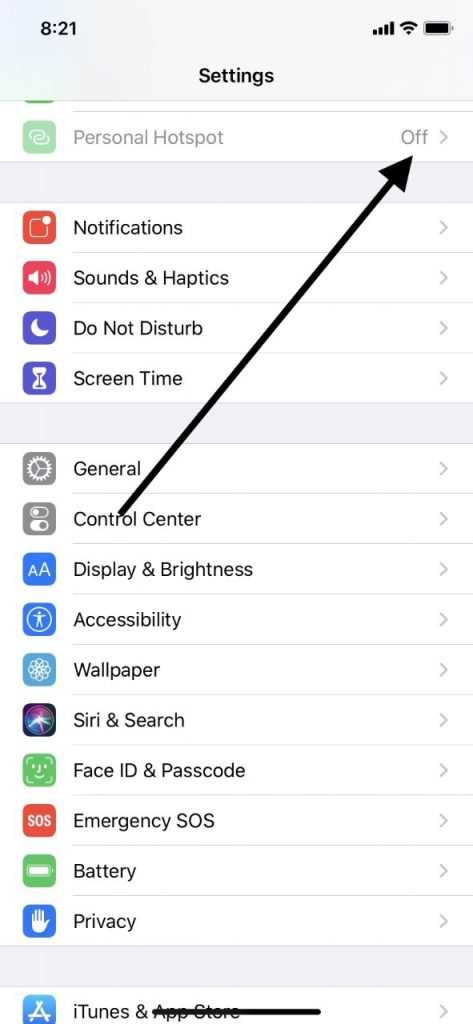
Now you know all about changing your Airdrop name to ensure your privacy, as well as avoiding hotspots when you don’t need them. These are a couple of areas where your security can be a concern, but there are others.
Make sure and exercise caution when using your iOS devices, especially when you are out in the world and using public Wi-Fi or cellular networks. Don’t buy things with your credit or debit cards at those moments, and don’t do things like check your bank account balances. It’s times like these that your device is at its most vulnerable, and you want to do all that you can to discourage hackers and anyone else who is up to no good in cyberspace.






