Apple products are expensive. Even their recent affordable smartphones like the iPhone XR and the iPhone 11 had a starting price of $699. And with top of the line MacBook Pros and other Apple products costing thousands of dollars, it just makes sense to have a little protection for your investment. AppleCare is Apple’s extended warranty program. All new Apple products come with a limited AppleCare warranty.
So if you’re wondering how do I know if I have AppleCare, then you’ve come to the right place. Here’s everything you need to know.

Quick Check of AppleCare status

If you’ve purchased your device direct from Apple, you should have an email indicating your AppleCare coverage. If you can’t find it, Apple makes it easy to check if your AppleCare status is active. First, find the serial number on your device.
For iOS devices, you can find it in the settings. Once you’ve located your serial number, enter into the AppleCare check coverage site, and you’re good to go.
You have two options for checking the AppleCare status of any Mac computer. You can find the serial number and use the check coverage site. But you can also find your warranty information directly on your mac.
- Click the Apply button and select About this Mac.
- Click More Info.
- In the next window, select Service at the top right.
- Click: Check my service and support coverage status. You’ll see a page with your AppleCare expiration date and other useful links.
If you have any trouble, you can go to an AppleStore, and they’ll be able to help you answer, “how do I know if I have AppleCare?”
What Does My AppleCare Coverage Mean?
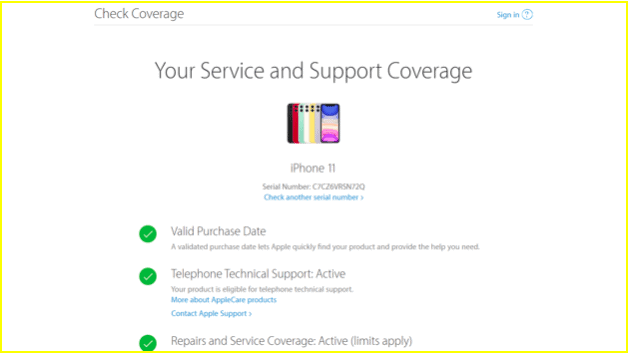
Once you know whether you have AppleCare or not, it’s essential to understand what your coverage is. All new Apple devices come with a limited AppleCare warranty. These are the three main types of AppleCare.
- AppleCare
- AppleCare +
- AppleCare + Theft/Loss Protection
What’s the difference?
AppleCare is just a basic warranty. It’s like anything you’d buy with a manufacturers guarantee a product will work for a specific amount of time. If there’s any defect or malfunction, they’re replacing it for free. No matter where or when you buy your Apple product, you get this free of charge—as long as the product is new or refurbished by Apple.
Nothing else is covered, however. So if you crack your screen or do some other form of damage, you’ll still have to pay to get your device fixed or buy a new phone. Finally, Applecare comes with 90 days of free phone support.
AppleCare+

When most people are talking about AppleCare, they’re really referring to AppleCare+. Yes, it is a little confusing, but it is essential to know the difference. AppleCare+ adds an extra year of warranty coverage for iOS devices (two for Macs), accidental damage coverage, and two years of free phone support.
It’s vital to know this difference. Regular AppleCare provides no accidental coverage. AppleCare+ does cover this, with limitations. During the contract period, you get “up to two incidents of accidental damage coverage.” Along with this, you’ll have to pay a deductible ranging from $29-$99 on average depending on the damage.
Even with the deductible, it’s still much cheaper to pay for repairs with AppleCare+. For example, you replacing an iPhone screen is $29 with AppleCare compared to $199 for the iPhone 11 or iPhone XR.
AppleCare+ With Theft and Loss Protection
The final type of AppleCare is AppleCare+ with Theft and Loss. This costs an extra $100 and includes everything from AppleCare+ along with theft or loss coverage.
If your phone is lost or stolen, you’ll still have to pay a deductible. This ranges from $199 for the iPhone 8 up to $269 for the iPhone 11 Pro Max. It’s definitely much cheaper than purchasing a new iPhone, but you’ll still want to prevent your phone from getting lost/stolen.
Is AppleCare Worth It?
AppleCare is absolutely worth it. Apple has made steps to make it affordable too. You can choose to pay the full amount upfront. Or you can pay it on a monthly basis. So instead of paying $199, you just pay $8 a month.
Coverage lasts as long as you make payments. So if you decide to switch phones or don’t feel like it’s worth it anymore, you can end the payment.
How Long Do I Have to Get AppleCare?
With most Apple products, you have 60 days from the purchase date to buy AppleCare coverage. Beware that your AppleCare coverage will be retroactively applied from the purchase date, not the starting date. So if you don’t think you’ll get an extra two months of coverage if you waited 60 days.
Also, Apple may make you perform a diagnostic test to make sure the device is functional before you enroll in AppleCare. So don’t think you can get coverage if you accidentally break your new phone screen and then enroll.
AppleCare contracts are transferable if you decide to change your phone.
How Do I Know if I have AppleCare [SOLVED]

Finding out if you have AppleCare is quick and easy. You can find your AppleCare status on Apple’s website. It will tell you if your AppleCare is active or not.
For the majority of Apple products, AppleCare+ is worth it. So be sure to sign up for it when you purchase any Apple product. It’s the best way to protect your investment.
Visit the Buyback Boss blog to learn more about AppleCare along with other great Apple tips. Here’s more information on AppleCare vs. AppleCare+. If you’re ready to upgrade, you can learn how to trade in your phone. And learn how to find the best iPhone deals here. Discover all things Apple on our blog!






