If you have been using Sprint as your cellular service provider, then you’re probably pleased by the competitive prices for their limited and unlimited data plans. Sprint makes a lot of sense for individuals who want to save a little money over some of the other popular providers, like Verizon or T-Mobile. At some point, though, maybe you’ve decided to stick with Sprint but to get yourself a new phone. If so, then this guide will explain the steps that you should take to make sure that there is no interruption in your service.

Why Might You Switch Phones on Sprint’s Network?
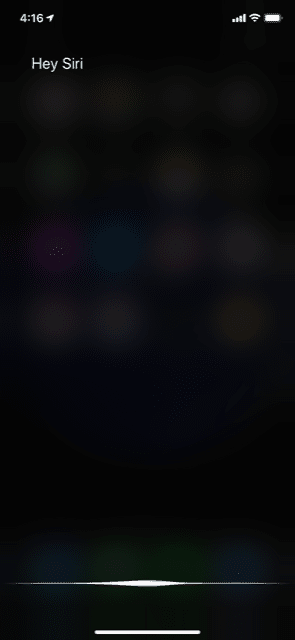
One of the most common reasons that people give for switching phones is that they want a new one because of the latest technological advancements that have been made in the intervening years since they got their last one. Things like voice assist, Apple Pay with the iPhone, or facial recognition replacing passcodes are all the incentives you may need to get a new device.
Another possibility is that your old phone doesn’t work as well as it once did. Though phones are designed to last you for several years, time catches up to all of them. Websites might be slow to load on your device, or the aesthetics may seem outdated. Your touchscreen might not be as responsive as it used to be. Any of those could be what convinces you that it’s time to get rid of your old phone in favor of a top-of-the-line new one.
What You’ll Need to Do First before Switching phone?

When you want to switch phones but keep the same cellular network, the steps are going to be similar regardless of which company it is. In the case of Sprint, what you’ll want to do first is get yourself the new phone.
You can purchase or lease one through the company, or you can buy one elsewhere. If you don’t want to go through Sprint, then you have many options as to where you can purchase a new phone. You could go through a brick-and-mortar electronics store, or there are various online outlets and entities that will sell you a phone.
What is the Difference Between GSM and CDMA?
If you don’t buy your phone through Sprint, though, then what you have to be sure of is that the new one that you got works on their network. There are some phones that aren’t going to, and the reason is that they are GSM compliant. GSM is the global system for mobile communications. Some phones are equipped with this technology, and if they are, then they won’t work on certain networks. Sprint’s network happens to be one of those.
Sprint uses CDMA technology in their phones, as does Verizon and some others. If your new phone is CDMA-equipped, then the chances are high that the model will be acceptable. Remember that GSM and CDMA are two competing standards, so their devices are not interoperable.
If you’re not sure about the kind of new phone that you want, then contact Sprint through the help number on their website or via Live Chat before you buy it. The last thing you want is to purchase your new phone and then find out that it won’t work with Sprint.
How to Swap to a New Phone on Your Sprint Account?
Once you have your new phone, make sure that it is all set up and fully charged. Next, go to the Sprint website. Under Activate at the top right-hand side of the screen, there is a dropdown menu. You should see an option there to activate your phone replacement.
Have the new phone’s box handy just in case you need any of the information there. There is a yellow tab that says Activate Your Phone. Click on it and follow the instructions. Make sure that you’re doing this on a laptop, desktop, or tablet. If you try this activation process with a cell phone, then it won’t work.
During the process, you’ll be asked for the new phone’s ESN, the electronic serial number. That’s what you’ll be looking for on the packaging. However, each phone also has that number somewhere on the physical device. The only issue is that with some phones, that number might be somewhere inside the device itself, and you don’t want to have to go through the trouble of opening it up to get to it. That’s why it’s so much easier if you can read it off of the packaging.

Is there a Way to Activate the New Phone Without Using Sprint’s Website?
Maybe you want to activate the new phone, but you would prefer not to have to go through the steps on the website. There is a way to avoid that method if you’d like. What you would do is contact Sprint’s service department using a landline telephone. In addition to your new phone’s ESN and make and model information, you’ll want to have all of your account info handy. The customer service agent will use it to verify that you are who you claim to be, so be sure that you know the answer to any security questions that you’ve set up.
At a minimum, they’ll want to know the name on your account, your Sprint mobile number, and your account’s personal ID number. You’ll follow the customer service agent’s instructions, which should consist of you performing some simple programming steps on the new phone’s keypad. Once you have done that, the phone should power down and then back on again. After it’s fully operational once more, the device should be ready for your use.
Can I Switch Phones on Sprint by Swapping Out the SIM Cards?

Now, wait a minute, you may be thinking. I’ve heard that with some cellular service providers, I can simply switch out the SIM cards between two phones, assuming those cards are compatible. Why can’t I just do that with two phones on the Sprint network, assuming that the same company made both devices?
As it turns out, that won’t work with Sprint. SIM cards are only for access to the LTE network, which the company doesn’t use. SIM cards are freely swappable with some networks, like AT&T, T-Mobile, and some others, if the same manufacturer made the devices. While this would be another nice option to have, it’s not on the table if you want to stick with Sprint.
Still, though, switching is relatively easy as long as you make sure that the new phone you have is one that is compatible with Sprint and their CDMA-enabled network. Once you’ve purchased that new phone and confirmed that it’s usable, you can either take your device to a Sprint store and have them swap you over, or you can contact them via a landline or their website and do it yourself.
Once that’s done, the process is complete, and you’ll be free to enjoy your new device. If you own your old one outright, you could also sell it at this point. That should recoup some of the money that you spent on the new device, which won’t be cheap if you purchased a brand-new model.






