For all those iPhone owners out there, you probably know that you can get all kinds of apps so that your device is modified the way that you like it. That’s going to be true regardless of your needs or interests, as there are apps for virtually everything these days. But what if you’ve decided that one of the apps on your phone isn’t working for you anymore? You need to know how to get rid of it. We’ll talk about how you can delete apps from your iPhone in this article.

The Apps on Your iPhone: Everything You Need to Know

An app is short for a mobile application, especially as it refers to the ones on your phone or tablet. It is a software application or computer program that is designed for a specific purpose. There are apps for things like games, shopping through a particular company, and lots of other categories.
What you should remember about the applications on your iPhone is that there are those that come preinstalled and those that you can download. The preinstalled ones are those that Apple feels you need. For instance, when you buy one of the new iPhones, you can expect it to come with things like Music, Photos, and the Apple Watch app. These could be considered some of the basics as far as Apple is concerned.
Are there Limitations to the Apps You Can Get on Your iPhone?
You can also get apps through the App Store, which is itself an app that comes programmed onto the phone. Now, you might be asking if there are any limitations to what apps you can get on the iPhone. The answer is yes. The only apps that you are supposed to be allowed to get on the iPhone are those that have gone through a rigorous approval process. They are tested for bugs and vulnerabilities before they are made available on the App Store.

Some don’t make the cut for various reasons. Maybe one of those rejected apps is available for Android, but not for iPhone. The iPhone runs on iOS, Apple’s universal operating system, rather than Android. Technically, you can still get a non-Apple app on your iPhone, but in order to do so, you must “jailbreak” the phone. This means that you or some other individual is running a program to fundamentally alter the iPhone’s software.
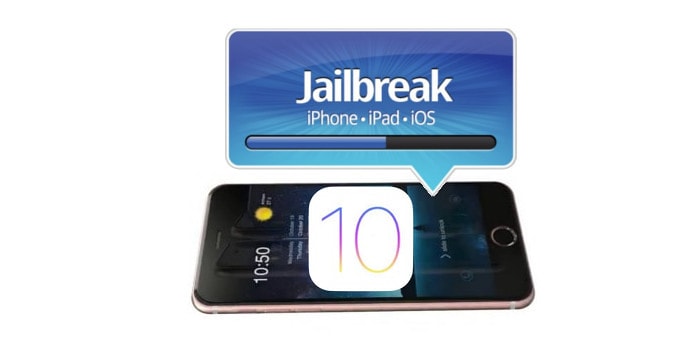
The Dangers of Jailbreaking an iPhone
We don’t ever recommend doing this. It offers you more flexibility with what you can do with the phone, particularly with apps. However, it will void your phone’s warranty, and it will also leave it open to vulnerabilities that otherwise would not exist.
Part of what has made Apple devices so popular is that they have excellent security safeguards. Harmful apps are not approved to go on sale in the App Store, so the bugs they might be carrying can never penetrate your phone. If you jailbreak the device, then there are no guarantees when it comes to the apps you are putting on there.
It’s better to be satisfied with the apps that you can get through the App Store. There’s such a wide variety that whatever it is you’re into, chances are they have an app for it there. Your device will remain secure, and you’ll still be able to modify your smartphone so that it suits your needs.
How to Purchase Apps through the App Store for iPhone
Let’s say that you want to get some apps for your iPhone. That is accomplished easily enough. All you have to do is go to the App Store, then type the app you want into the search engine. If you do not know the name of the app, then you can also type in areas of interest, like “games” or “restaurant review apps.” Like the search engine on your computer, you’ll get hundreds of options, some of which are sure to appeal to you.

At that point, you’ll need to determine whether the app you’re interested in is free or whether it costs money. Some apps will give you a free version, but there is also a fancier version that costs a little. An app might cost as low as ninety-nine cents or as much as several dollars. It’s entirely up to you how much you’re willing to spend, if anything. You normally pay for the apps you want through the primary credit or debit card that you’ve attached to the Apple ID that you are using on that iPhone.
Once you have purchased the app, then you have an exclusive license to use it that is attached to that Apple ID. You do not have to use the app only on your iPhone. If you have other Apple devices, like an iPad, then you can use the app there too, provided that you’re signed in with the same Apple ID.
Keep in mind that with some apps, you are paying for a subscription service. That means your credit or debit card might be charged repeatedly according to whatever structure that app dictates. In most cases, it’s a monthly fee. You will need to read the fine print for each app to determine what it’s going to cost you.
What About Deleting Apps from the iPhone?
Whether your app is free or it cost you some money to download it, you are under no obligation to keep it. You might try it and quickly determine that it is not for you, or you might have had the app for months or years, but you’ve decided to move on from it.
Getting rid of the app, as well as all of the data that goes along with it, is quite easy. All you have to do is press down lightly on the app logo on your screen’s display. The screen will go dark. The app will start to vibrate, and a small “X” will appear on the upper left-hand side of the icon. If you press that icon, then the app will disappear. It will be gone, and its data will be gone too. Then you can tap elsewhere on the screen to stop the other apps from vibrating. The phone will go back to its full functionality.
In more recent versions of the iPhone, rather than vibrating, some menu options will appear if you press down on the app you want to delete. One of those options will be to remove the app. Tap that option, and the app and its data will be deleted.

One of the nice things about deleting an app from your iPhone is that it will free up space on the device. You need that space for things like other apps and new iOS updates. Sometimes, if you don’t have room for the latest iOS update, then you have no choice but to delete a couple of apps. Some complex apps take up a great deal of valuable space.

Think carefully as you set up your iPhone about which apps you want. You’re taking up space on the device with each one, and you don’t want any apps about which you feel lukewarm.
Can You Delete Native iPhone Apps?
One final note: you cannot delete apps from the iPhone that are “native” apps, meaning that they came with the device. Those would be apps like Music, Maps, or the Calendar. If you don’t want to use those, though, then you needn’t bother with trying to delete them, as they don’t take up much room on your device. You can simply ignore them instead.






