If it’s made of glass it can and will crack if enough force is applied to it. Don’t let the marketing fool you with the newest iteration of Apple’s iPhone. Tempered, sapphire-infused gorilla glass (or whatever manner of marketing jargon Apple’s using) isn’t bulletproof, so chances are, with a hard enough impact or a long enough drop, you’ll pick up your iPhone to see the telltale spider web pattern that’ll make your heart sink.
However, if your iPhone is cracked or even smashed, all hope is not lost. While there’s no way to repair the glass on your iPhone screen, you can certainly attempt to replace the entire screen. If the damage is only to the screen itself, and your iPhone fits a few other criteria that we’ll get into, then you’re only looking at the cost of a new screen, not an entirely new iPhone. However, not all damage is survivable with the iPhone, as sturdy as Apple wants you to think it is.

Types of Cracks

Cracks come in many shapes in sizes. Some are mere cosmetic announces, others equate to major damage that could cause significant problems with the functionality of your iPhone. What are the most common types of cracks that can occur to the iPhone screen?
1. Scratches
A scratch can be annoying but at least it’s not a cracked iPhone screen and it’s typically something most consumers will want to live with. However, didn’t Apple say that their iPhone screen is virtually scratch resistant? While the typical iPhone glass screen is high on the hardness scale, it can still fall victim to scratching.
Will your car keys scratch your iPhone? Not at all, even if you try really hard. Car key metal is simply too soft. What about if you drag your iPhone against rocks? While we don’t suggest you let your iPhone get to know the ground so intimately, most rocks will not have much of an impact on the surface of your screen.
What you do have to look out for is sand. Silica, which is the primary component in most of the sand you find on a shoreline of any body of water, is harder of the Mohs scale than the glass on your iPhone screen. If you’re taking your iPhone to the beach, consider leaving your iPhone or putting it into a protective case.
2. Hairline Cracks
It’s probably happened to you before at one point or another—you drop your iPhone from a short distance and look at it in dismay—there’s a tiny crack in the corner. More than likely, what you have on your hands is a hairline crack.
Hairline cracks are usually harmless but could grow larger as time goes by. However, if it’s not hurting anything and you don’t mind it, then there isn’t much you need to do. There is no way to repair a hairline crack beyond replacing the screen, which can be overkill for most people.
3. Full or Partial Shatters
A shattered iPhone is no joke—not only does it render your iPhone almost impossible to read, but it can easily cut your fingers due to the sharp shards of glass that are now rising from the surface of your iPhone. A shattered screen will only get worse and more dangerous as you use it—pieces of glass will fall out and litter the floor and, as they do, your screen will get sharper and it will only be a matter of time before you slice a finger open.
While some users will apply packaging tape to their iPhone (it kind of works, but it’s not a good solution long-term), it’s best to face the music and look into a full-screen replacement. If you don’t replace a shattered screen, you’re only prolonging the inevitable and risking cutting yourself in the process.
4. Impact or Puncture Damage
Not all screen damage is from blunt force trauma spread over a wide surface area. Sometimes, an object will impact or puncture our iPhone screen, breaking it while also contributing focused damage to a specific area. While this damage may look similar to a shatter it brings with it an extra concern that you should be privy to.
Impact damage has a chance of damaging the internal components of your iPhone due to the acute force applied to the phone. Your logic board could be too damaged for your iPhone to ever again function properly. Worst case, you could damage the lithium-ion battery inside your iPhone. If the internal components of that battery come in contact with oxygen, the result can be explosive. Needless to say, impact damage isn’t just ugly to look at—it’s dangerous.
How to Know When there is Too Much Damage to your iPhone?
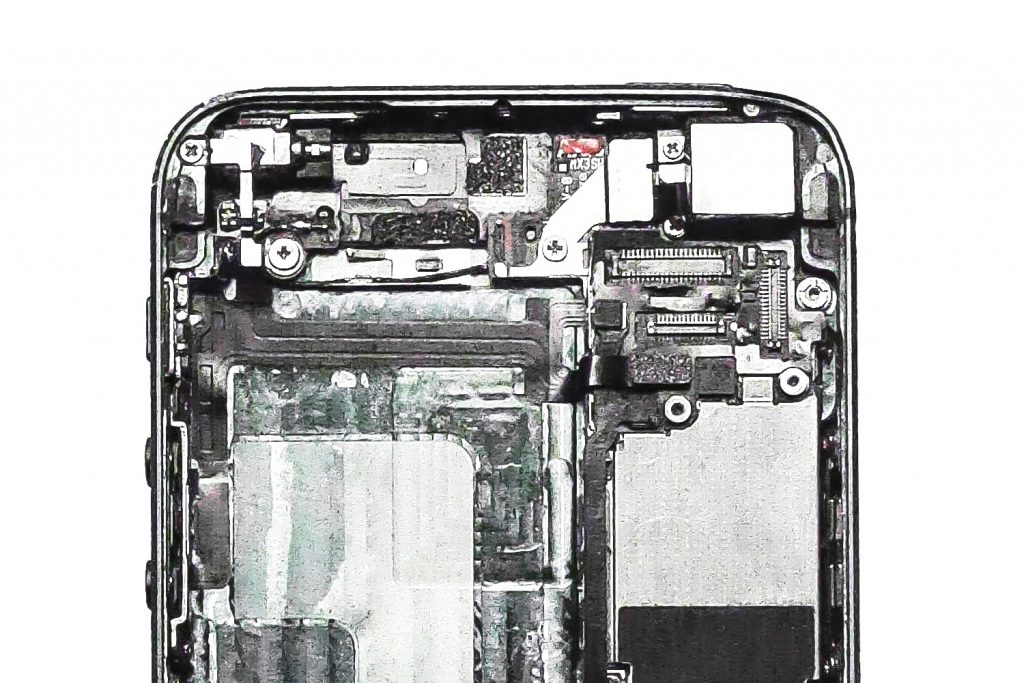
Sometimes, your iPhone is simply too damaged and your cracked iPhone screen is too much to get by with a mere screen replacement. In these circumstances, you’re better off exploring a complete replacement of your iPhone. Yet, how do you know when it’s time to put your iPhone to bed?
Inspect the Damage
The physical damage to your iPhone needs to be relegated to its screen (like a cracked iPhone screen) for a screen replacement to be viable. Damage to the frame (leaving the frame bent or misshapen) is usually a no-no—a bent frame will mean that a new screen might not even fit on your iPhone!
Even if the frame is fine, you need to inspect the damage to your iPhone and ensure there are no clear signs of internal damage. If there are, then a screen replacement is like putting a Band-Aid on a head wound. Furthermore, if your iPhone is catastrophically damaged (for instance, a car drives over it) then it’s time to consider a full replacement.
Check for Battery Damage
Battery damage isn’t just hard to repair, it’s downright dangerous. Lithium-ion batteries can be combustible and will even explode if too damaged. With that said, make sure the damage to your iPhone hasn’t done anything to your battery.
Does your iPhone power on? If so, that’s a good sign. Even if your screen is too damaged to read, you should at least see the backlight on your display if your iPhone has turned on. Once the iPhone is on, does it feel hot to the touch? If so, power the device off and put it somewhere safe in case it smokes or combusts. If it doesn’t get hot, then a screen replacement may be viable.
Understanding Your Repair Options
You have a few repair options when you’re dealing with a screen replacement for a cracked iPhone screen. While there is no “best option” per se, your best options are dependent on your circumstances and your familiarity with electronic repairs.
Do It Yourself Repair

IFIXIT sells a myriad of what they call iPhone Screen Fix Kits. Not only do they sell affordable kits to do your own repair, but they’re the number 1 source on the internet for repair tutorials for all kinds of electronics, not just the iPhone.
iPhone screen repairs aren’t super challenging but you should feel comfortable opening an iPhone before you proceed. Furthermore, it’s worth noting that you will not have full functionality of your touch screen if you do a DIY repair—Apple is the only source that can “calibrate” your iPhone screen to get it to 100% like-new functionality.
Third-Party Repair
There is an entire industry revolving around regional iPhone repair shops. Some of them are standalone brick-and-mortar businesses that you can look up online. Others exist entirely within mall kiosks. Both types will suffice, provided you do your due diligence and research their ratings and reviews. You shouldn’t take your iPhone to a third-party repair shop with 1 star on Yelp.
Do your research to investigate regional pricing on iPhone repairs. Just like an auto mechanic, some places will be more expensive, some will be super cheap, and some will be in-between. Find a happy medium between price and customer service.
Apple Certified Repair
Your local Apple store or Apple Certified Service Provider can also repair your cracked iPhone screen. This option is typically the most expensive one but you get what you pay for. An Apple Store will use a certified iPhone screen and they will calibrate that screen, getting you an iPhone that looks and feels like it did when it came out of the box.
It’s important to make an appointment ahead of time to ensure you’re not waiting too long. Most Apple Stores can finish a screen repair in less than an hour.
Remember to Get Your Money’s Worth

While getting your iPhone screen replaced can be easy, it’s important to evaluate if it’s the best option. If your iPhone was severely damaged or is already an old model, then you may want to consider replacing it with a brand new one.
However, if you’re thinking of replacing your iPhone, don’t forget to explore trading your old iPhone in even if it’s damaged. At Buyback Boss, we’ll give you cash even if your iPhone’s screen is cracked. Just answer our instant quote questionnaire honestly—you might be surprised by how much money your damaged iPhone is worth!






