If you own an iPad, then at some point, you might be called upon to identify what model it is. The most obvious reason is if it is in need of repairs, and you’re talking with Apple customer service via their website. It also could be that you are attempting to sell the iPad in question, and you are trying to ascertain its value. It stands to reason that some models are going to be worth more than others, and you want to get as much money for yours as you can.
There are a couple of different ways of figuring out exactly which model of iPad you have, so let’s dive into those right now.

Figuring Out Which iPad You Have by the Model Number
The first way that you can tell which model of iPad you have is by going to Settings, then General. From there, go to About. There should be a Model entry listed on this page. You’re looking for a number that begins with the letter “M.”

Once you find that, tap it. It will turn into a model number that begins with the letter “A.” You’ll also find the same model number printed on the back of your iPad. If you flip the device over, you will see some small text printed under the word “iPad.” The whole model number should read something like A1741.

The iPad’s serial number can be found nearby. However, don’t make the mistake of confusing the serial number with the model number. The serial number indicates which specific iPad you have, while the model number is more general. It’s the model number that you can use to identify what generation and iteration of the device you own.
Next, You’ll Need to Convert the iPad’s Model Number to a Name
Once you have located the model number, you are halfway home. The next thing that you need to do is to extrapolate from that number which edition of the iPad you have. It would be useful if, in addition to that number, Apple would simply print out what kind of iPad it was right there on the back of the device. If it said something like iPad: Third Generation, then it would save you some trouble. Unfortunately, this isn’t something the company has elected to do, at least to this point. Perhaps sometime in the future, that will change.
In any event, there’s a way to use your web browser’s search feature with the iPad’s model number to get its name. Ctrl plus F is the way to do it if you have a PC, or Command plus F will do it if you have a Mac.
These Numbers Correspond to These iPad Models
If you don’t want to use the web browser, we’ve also tabulated a list of which model numbers correspond to which iPads. Go down the list and match your number with the proper model. The original iPad is marked as A1219 for the Wi-Fi version, or A1337 for the Wi-Fi version plus 3G. It came out in 2010. Next up is the iPad 2, which came out in 2011. Its model numbers are A1395, A1396, or AA1397. The iPad 3 came out in 2012. Its model numbers can be A1416, A1430, or A1403.
The iPad 4 came out later in 2012. Its model numbers are A1458, A1459, or A1460. IPad 5 came out in 2017. The numbers you’re looking for with it would be A1822 or A1823.
Next up is the iPad Mini, which came out late in 2012. The model numbers for it would be A1432, A1454, and A1455. The iPad Mini version 2 is from 2013. The model numbers are A1489, A1490, and A1491. The iPad Mini version 3 is from 2014. It could be either A1599 or A1600. The iPad Mini 4 was released back in 2015. The numbers for it are A1538 and A1550.
The iPad Air came out late in 2013. The numbers for it are A1474, A1475, and A1476. The iPad Air 2 is from 2014. The numbers are A1566 and A1567.
The iPad Pro came out in 2015. The possible model numbers for it are A1584 and A1652. The iPad Pro 2 is from 2017. Its numbers are A1670 and A1671. There are also smaller versions of the iPad Pro. The 9.7-inch version came out in 2016, and its numbers are A1673, A1674, or A1675. The iPad Pro 10.5 inch, from 2017, has numbers of A1701 or A1709.
Why Does Each Generation of the iPad Have Different Model Numbers?
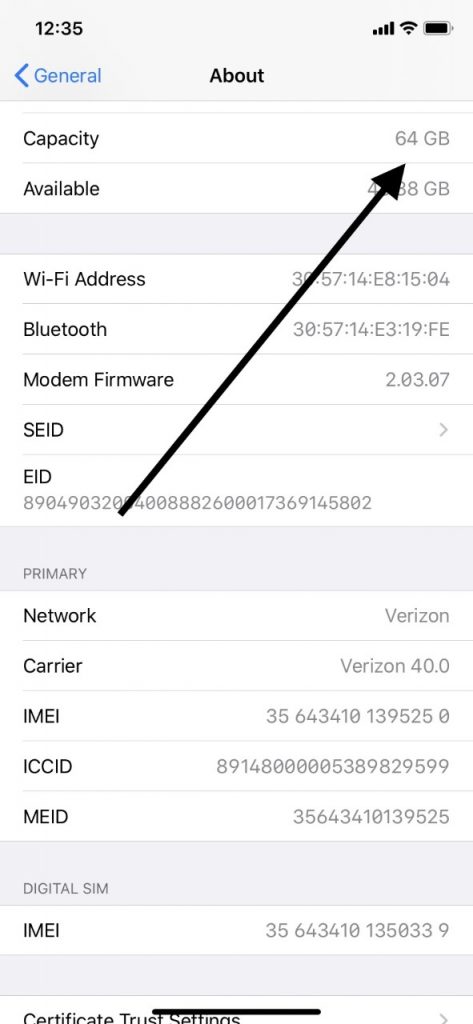
Keep in mind that each release of the iPad has at least two model numbers, while some have three. The base models are the cheaper ones. They include only Wi-Fi connectivity. The more expensive ones have Wi-Fi, but also cellular connectivity.
Some versions of the iPad have different cellular models because they have different cellular radios. There are also informal names by which some of the iPad models are known. For instance, the original is usually called the iPad 1, even though that is not the official name given to it by Apple. The third-generation iPad is called the iPad 3, and the fourth-generation is often called the iPad 4.
Once you have figured out which model you have, if you go to the Apple website, you can also get a detailed breakdown of what hardware comes with each version. If you’re selling your iPad, the person to whom you are selling it is also probably going to want to know how much storage it has.
The way to figure that out is to first go to Settings and then General. From there, go to About. If you scroll down, it should say Capacity. To the right of Capacity, there is a number. That is the amount of physical storage your particular model of iPad has.
You Can Also Check the Packaging and the Receipt
If you bought the iPad new, then you should also be able to look at the packaging or the receipt from the original sale. The model number should be on there. However, some people elect not to keep the packaging or the receipt, in which case you’re stuck looking at the actual device to figure out which one it is.
Selling Your iPad

Now, you know how to figure out which model of iPad you have. Based on that information, you should be able to better ascertain the value of your particular model. Generally speaking, newer ones are more valuable. However, you also must factor in whether you have one with cellular connectivity as well as Wi-Fi. These ones are considered to be more desirable.
What’s also going to matter is the kind of physical condition in which you have kept your iPad. If yours is pristine and spotless, then you should be able to command a higher price tag for it than if yours shows obvious signs of wear and tear. If you are selling it to someone in-person, then they are likely going to demand that you turn it on and demonstrate that everything is working correctly before any money changes hands.






