When Apple releases new iPhones, we pay attention to flashy upgrades like new cameras, bigger cameras, and longer battery lives. But one of the most exciting features is one that didn’t get as much publicity—dual-sim compatibility. From 2018 and the release of the iPhone XR and iPhone XS, iPhones have been able to use both physical and eSIM.
What does iPhone dual sim even mean? And why is this important? Find out in this guide.

What Does Dual Sim Mean?
Dual sim means a phone is capable of having two different numbers on the same device. You can make calls, send texts, and even connect to the internet on either line. In the case of Apple phones, you have the option of using both a physical SIM card and an eSIM.
Why is Dual SIM Important?
Dual sim gives you more flexibility. It’s great for people who have a business line and personal line who don’t want to carry two phones. Or, if you travel internationally, you can use dual SIM to add local plans to your phone without paying substantial international roaming charges.
Likewise, if you travel between areas where different carriers may have better signals, you can switch between the best available coverage in your area.
How Does the iPhone Dual SIM Work?
In the past, dual SIM devices usually held two or more physical SIM cards. For the iPhone, you can use one physical SIM and then multiple eSIMs though you can only use one eSIM at a time.
The phone, however, must be unlocked for this feature to work.
Note: There are iPhone models designed for China, Hong Kong, and Macau that do hold two physical SIM cards.
Which iPhones Support Dual SIM Cards?
Since 2018, all iPhones have supported dual sim:
- iPhone XR
- iPhone XS, XS Max
- iPhone 11
- iPhone 11 Pro, Pro Max
What is Dual SIM Standby?
You can use both a physical SIM card and one eSIM simultaneously—this is called Dual SIM Standby. Calls and text will come into both lines and can be sent out to both lines without reconfiguring settings.
However, you don’t use data on both lines at the same time. You select which one you want to use at any given time.
What is eSIM?
eSIM technology allows you to connect to cellular networks without needing a physical SIM card. First, you need to check if the network is eSIM compatible. In the US, AT&T, Verizon, and T-Mobile all support eSIM but may have different steps for setting up service.
Currently, T-Mobile is the easiest to use. Follow these steps:
- Download T-Mobile eSIM app
- The app will check if your phone is compatible
- Set up a plan
- Start Using
With the other carriers, you may still need to go into a store or order an eSIM kit.
Configuring a Dual SIM iPhone
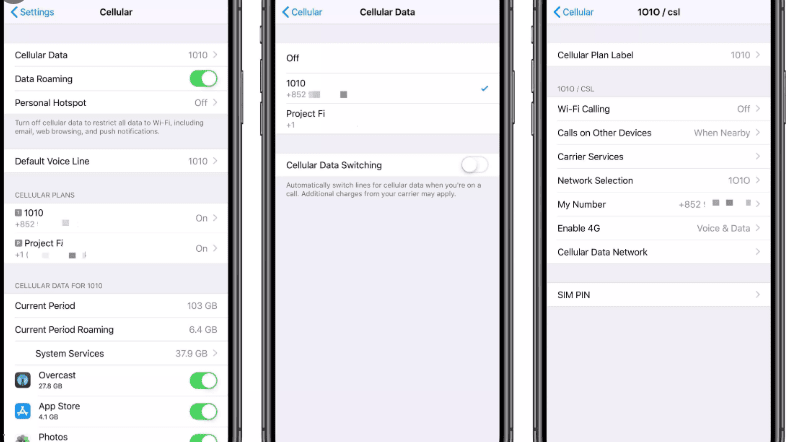
Apple makes it easy to set up your dual SIM iPhone. But it does take a little getting used to.
Once your second plan is activated, you’ll want to label your plans. You have options like Personal, Business, Primary Secondary, and Travel.
You can then choose which number you use for making calls and receiving messages by default. It’s also possible to set up one line for just cellular data use and another for calls and messages. Take time to explore the settings to see what works best for you.
Can I Use a Dual SIM if My Phone is Locked?
Yes, but without as much flexibility. For example, if you use Verizon, you could have two Verizon numbers.
Or you could use a mobile virtual network operator like TracFone or Straight Talk Wireless as a physical SIM with a Verizon eSIM. In either case, you’ll only be allowed to use Verizon’s (or whatever network you use).
After your carrier unlocks your phone, you will be able to use eSIM. What’s great is you don’t need a new physical SIM card so you can get up and running in no time.
You Can’t Use eSIM in China

As of now, China telecom carriers do not support eSIM technology—that’s why there is a physical dual SIM phone available in the country. However, you can use eSIM with these five Hong Kong carriers:
What’s the Future of eSIM Technology?
Once you’ve started using eSIM, it’s hard to imagine going back to needing a physical SIM card. It’s handy, especially for traveling. And you can easily hold multiple SIMs at the same time. So, once you land in a different country, you just activate the line, and you’re good to go.
The major networks, however, are wary of the technology. It makes it too easy to switch carriers, which is why they’ve limited it to only unlocked phones. That rule is not going to change anytime soon. Overall, you can expect more networks to support eSIM to emerge. But these will only be locked eSIM restricted to one carrier.
Do Dual SIM iPhones Support 5G?

Apple’s 5G phones haven’t been released yet. But most experts agree that 5G and eSIM technology are very closely linked to each other. It is incredibly likely that you’ll be able to connect to 5G networks with the iPhone 5G, especially since some other phones already do this.
The Bottom Line: iPhone Dual SIM
The iPhone Dual SIM feature allows you to unlock the potential of your phone truly. If your iPhone came out in 2018 or later and is unlocked, then you should be good to go. Head on over to the app store and download an eSIM app from a wireless provider now!
To learn more about iPhone features, head over to the Buyback Boss Blog. In this article, we cover the basics of finding the best unlocked phones. Or if all this talk about 5G is confusing you, then dig into this ultimate guide to 5G. For all things, iPhone, Apple, and technology, Buyback Boss is your number one partner!






