If you have an iPhone or another Apple device, then you are probably familiar with the concept of the iCloud Lock. This is a feature where an activation lock is put in place that ties into one particular iCloud account. It is a useful feature to have, as it allows for increased security for your iPhone, iPad, etc. should it fall into the wrong hands. What if you need to remove the iCloud Lock from your device, though? That is what we will endeavor to address in this article.
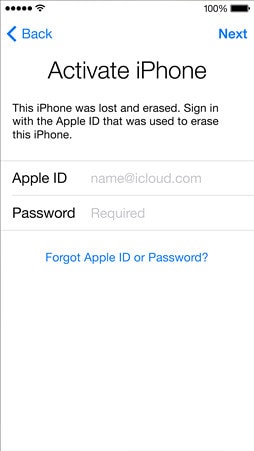
When Might You Need to Remove iCloud Lock from a Device?
There are a couple of different reasons that you may want to remove the iCloud Lock from an Apple device that is in your possession. You might have erased your device without signing out of iCloud first. In that scenario, it is probably still going to be protected by the Activation Lock.
You may also have put your device in Recovery Mode and Restore without signing out of iCloud. Again, the device is still going to be Activation Locked if that happened. Let’s talk about how you can deal with each of these problems in turn.
How to Remove an iCloud Lock if You Erased Your Device
Let’s say that you erased your iPhone. Maybe you did it because there were some persistent software glitches, and you felt like this might solve the problem. The only issue is that you forgot to sign out of iCloud before you did so. Now, you want to rectify that.
All that you have to do is put in your Apple ID and password, assuming you know them and have them handy. It is always a sound idea to write them both down somewhere when you’re setting up your iPhone, iPad, etc. if you don’t think that you’re going to be able to remember them.
How to Remove iCloud Lock if You Put Your Device in Recovery Mode
You might have put your device in Recovery Mode and Restore. A common reason for that may be if your display is stuck on the Apple logo for several minutes, and there’s no sign of progress. Software issues almost always cause this sort of thing. If you don’t sign out of iCloud before you do this, though, then it will likely remain iCloud Locked.
Again, you will need to enter the same Apple ID and password that you used when you set up the device. But what if you can’t remember your Apple ID or your password?
If you forgot your Apple ID, then all you have to do is look in your iCloud using a different device. If you are signed in, then you should see it there. You can also look in iTunes or the App Store. You should see it there as well. This applies to multiple Apple devices, such as an iPhone or an iPad.

If you forgot your Apple ID password, then you need to use the email with which you set up your device. Let’s say that you have an iPhone. You would need to go to Settings. From there, tap Your Name, then Password and Security. Go to Change Password, then follow the instructions that come up. You should see a prompt to check your email. Use another device, like a laptop or desktop, to look for an email from Apple. When you open it, it should allow you to reset your password.
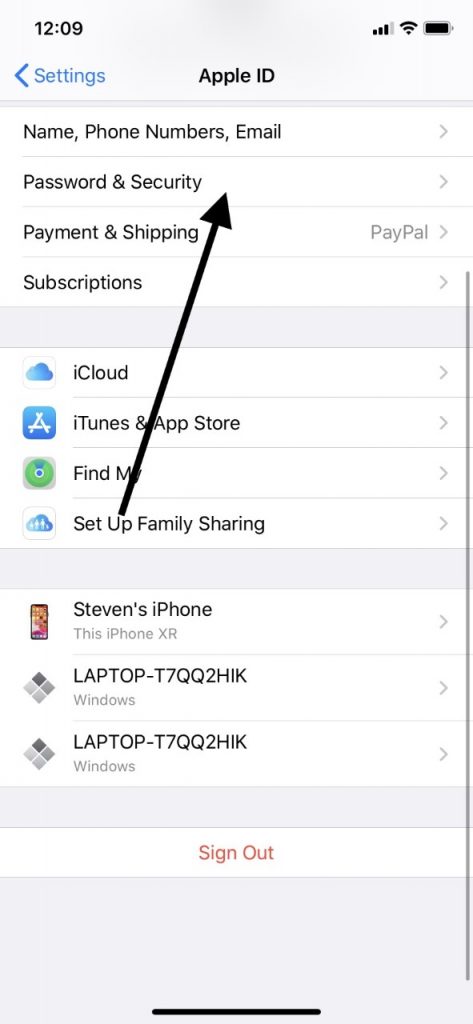
Now, presumably, you can use your Apple ID and your new password to unlock the iCloud lock that was on your device.
How to Remove iCloud Lock from an Apple Device You Bought
Maybe you intend to buy a used Apple device from someone. If you do that, you should always be sure beforehand that the device has been wiped and the factory settings have been restored. That includes the removal of the previous iCloud Lock that was on there.
If you turn on your new device and you see an Activation Lock screen, you’re going to have to try and reach out to the previous owner. The device is still linked to their account. If you see the password lock screen, then that means the previous owner was not successful in erasing the device. Either that or perhaps they just never bothered to do it. In either case, hopefully, you still have their contact information, and you can figure out what to do between the two of you.
Removing an iCloud Lock When the Device’s Previous Owner Isn’t Present
If you bought a used iPhone or another Apple device from someone, and there is still an iCloud Lock on it, then getting the previous owner to correct the problem is easy enough if you can meet up with them. What if the two of you can’t get together easily, though?
If you’re still able to reach out to them, then you can tell them to follow these steps.
- They must sign in to iCloud.com with their Apple ID.
- They’ll have to go to Find My iPhone, then click All Devices where they see that option at the top of the screen.
- They can select the device that they sold to you and remove it from iCloud. They’ll need to Erase the device and then hit Remove from Account.

That should take off the iCloud Lock, and now you can link it to your own iCloud instead.
How to Remove iCloud Lock if You Cannot Contact the Previous Owner
In the scenarios that we’ve been discussing where you bought the Apple device from someone else, you are not in such bad shape if you can reach out and get back in touch with them. They should be able to remove the iCloud Lock for you with minimal difficulty.
But what if you bought the device from a third-party service, there’s an iCloud Lock on it, and you have no idea of the previous owner’s identity? This might happen if you bought the phone from a pawn shop, through eBay, from a GameStop, etc.

There are lots of different services, both online and located in various brick-and-mortar stores, that claim they can get an iCloud Lock off of your Apple device. In reality, a lot of them are probably scams. It is a tribute to Apple’s security that it is so difficult to take off the iCloud Lock if you don’t know the Apple ID or password to which the device is connected.
What you’ll need to do is some careful research to locate an individual or entity that can truly remove the iCloud Lock. It’s possible to do it; it’s just pretty challenging. Also, if you see any services that claim to be able to do this for free, then the chances of it being a scam are exceedingly high.
It’s probably best for you to go to a brick-and-mortar location because at least you’ll have an easier time holding them accountable if they don’t get the iCloud Lock off like they said they would. Try finding one that offers a guarantee of their service. You can check online feedback via message boards, Angie’s List, or Yelp if you’re not sure which of the services near you seem to be the most reputable.






