What to Do Before Selling Your iPhone
It’s never been easier to sell your old iPhone. With a few clicks, you can get an instant quote for your phone, print out a free shipping label, and send it on its way. However, before you do, it’s important that you sync all your apps as well as remove all your personal data. And don’t forget to find the best price on a new phone. That’s why we’ve put together this list of easy essentials to help you remember it all. It has everything you need to know about what to do before selling iPhone. Let’s dive right in!
Before You Sell Your iPhone
If you have the option, it’s much better to sell your old iPhone after you’ve bought your new one. This gives you time to make sure everything transferred from your previous device so you don’t have to worry about data loss. And with Buyback Boss’s price 14-day price lock, you have no reason to rush!
Step 1: Sync Your Phone
 Nowadays, iPhones are set to automatically sync with iCloud. However, if you’ve enabled particular settings such as “Wi-Fi only” sync, you may want to check when your last sync was. You can also connect your phone to your computer, open iTunes, and backup your device.
Nowadays, iPhones are set to automatically sync with iCloud. However, if you’ve enabled particular settings such as “Wi-Fi only” sync, you may want to check when your last sync was. You can also connect your phone to your computer, open iTunes, and backup your device.
Make sure to check your apps as well, particularly those with in-app purchases. They should transfer over to your new phone, but that’s not always guaranteed.
Finally, if you use programs like Dropbox, Google Photos, or other cloud apps make sure they’ve synced the latest files, photos, and any other things you want from your old iPhone.
Step 2: Export Contacts to iCloud
 You need to make sure you don’t lose any contacts when switching to your new phone. Fortunately, Apple gives you a few options to easily export your contacts. First, make sure all contacts are turned to sync in iCloud under settings. From here, make sure you set up all your contacts to export as vCard.
You need to make sure you don’t lose any contacts when switching to your new phone. Fortunately, Apple gives you a few options to easily export your contacts. First, make sure all contacts are turned to sync in iCloud under settings. From here, make sure you set up all your contacts to export as vCard.
Step 3: Sign out of iCloud and App Store
Under settings, tap your name. Scroll to the bottom of the page and select Sign Out. Enter your Apple ID password and select turn off. Check App Store, iTunes, and anywhere else you might be logged in on your Apple device.
Step 4: Erase All Data from Your iPhone
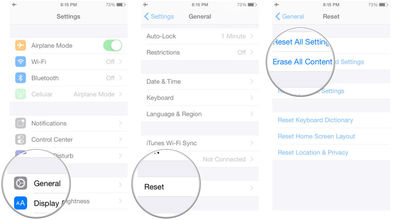 Now it’s time to restore your phone to factory settings. Under Settings, tap General and select reset followed by Erase All Content. If your Find My iPhone device is still enabled, you’ll need to enter your Apple ID and password again.
Now it’s time to restore your phone to factory settings. Under Settings, tap General and select reset followed by Erase All Content. If your Find My iPhone device is still enabled, you’ll need to enter your Apple ID and password again.
Step 5: Unlink Your Phone from Your iCloud Account
When you erase all your data, your phone should automatically disable both activation lock and Find My iPhone. However, just to be sure, open up iCloud and check your devices. If you still see your previous iPhone as an option, select it and choose remove from account.
Step 6: Deregister iMessage
If you are moving to a non-Apple phone, you need to deregister iMessage. Under the settings tab select messages and tap, iPhone to disable iMessage. Now you can move your Sim Card to a non-Apple device. However, if you plan on using your old SIM card in a new iPhone, you don’t need to take this step.
Step 7: Contact Your Cellular Provider
If you are transferring service to a new owner, make sure you contact your carrier to help them assist in the process. They can also help you transfer service if you’re not using a SIM card with the device.
How to Sell Your iPhone
Now that you know everything you need to safeguard your privacy and ensure you don’t suffer any data loss, it’s time to figure out the rest. When it comes to selling your old phone, you have a variety of options. You can choose to sell your phone privately through people you know or social media. If you have a friend looking for a used iPhone this can be helpful, but typically it’s a lot of work and you may not get the best deal. Next, you can choose from retailers like Best Buy, Target, and Amazon which all offer trade-in programs. These tend to be pretty convenient, but you face restrictions such as only receiving store credit or they require to trade in your phone in person at a store.
You can also consider carrier upgrade programs. However, these providers rarely give you the full value of your phone. Moreover, they are primarily focused on locking you into a lengthy, expensive phone contract.
So what is your best option? Use a dedicated phone buyback service like Buyback Boss. Buyback Boss offers the highest price for your phone guaranteed. Plus, it’s easy to use. You can get a quote instantly and receive money via PayPal or personal check in no time at all. Best of all, there are no strings attached. You don’t have to sign up for any contracts and don’t get store credit. You receive cash for how much your phone is worth. It’s that easy.
The Final Piece: How to Find the Best Deal on a New iPhone
Each September, Apple unveils its latest iPhones. This is the best time of year to buy an iPhone. You have two options, you can buy an older model which will now be significantly discounted or get the latest and greatest in Apple technology. Either way, September is going to be when you get the best value for your phone. But you never know what kind of deals you can get after the Christmas season and other times of the year so make sure you keep an eye out!
Check around and see who has the best offer. With the flexibility of selling your old iPhone to Buyback Boss that gives you a whole range of options. Some cellular companies provide free phones when you sign up for a new plan. If you find a flexible plan this can be a great option for you. On the other hand, major retailers like Amazon and GameStop may offer incentives such as discounts, gift cards, and other benefits to buying through them. Finally, you can check out refurbished dealers if you want to get last year’s top phone at the best price.
What to Do Before Selling Your iPhone

There you have it. That’s everything you need to do before you sell your iPhone. The most important thing is making sure your phone is synced, data is backed up, and you choose the best place to sell your previous device. And with options like Buyback Boss, that’s never been easier. You can get a quote instantly and get money for your old iPhone in as quick as a few days. From here, you can shop around and find the best deal on a new iPhone to get the perfect Apple device for you.
For more useful tips and tricks, head on over to our blog. Here you can learn more Apple essentials on what to do before selling iPhone. If you’re having trouble syncing to iCloud, check out this essential guide to iPhone backups. That’s just the beginning, you can discover even more tips like everything you need to know about switching iPhones and how to transfer contacts between Android phones and iPhones if you’re finally ready to take the big leap. Head on over now!

